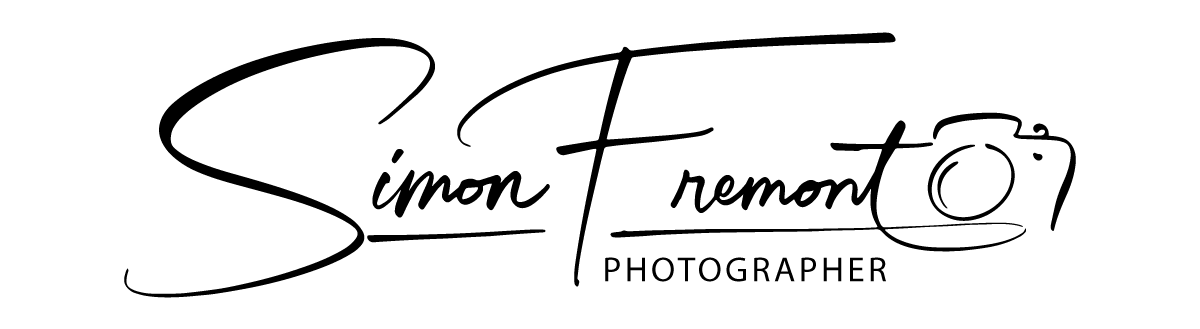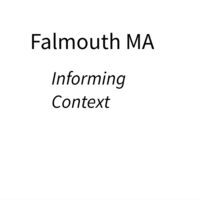The intention for the exhibition is to have two video installation pieces and an audio piece. The two video pieces are intended for monitors however it is important that the video sequences are on a repeat loop. When discussing this with Wendy in a 121 tutorial the advice was to find a solution that would ensured that the pieces would function without any complex setup. Based on this feedback I started to do some research on technology solutions that provide a reliable platform for operation in the gallery space.
One of the video pieces will be displayed on the check-in monitor from Terminal 1 Departures which was purchased from the recent Heathrow Terminal 1 auction. When in the terminal the monitors were controlled by Citrix terminals mounted on the back of the monitor. This would provide the processing capability to run the video clips on that monitor. However it Citrix boxes were running unsupported version of windows plus the power supply was missing.
The second video piece is intended to run on a new TV screen my initial thought for this piece was to place the video on a memory stick and use the devices internal video player, however they do not automatically start when the device is powered on.
Therefore it was time to undertake some research to find an alternative solution. After a few days of research I decided that using a micro computer such as the Raspberry Pi with appropriate software would provide me with the required solution. The only downside of the Raspberry Pi solution is it is not capable of driving the 4K monitor I wanted to use for one of the pieces. Therefore an alternative solution would be required to resolve the piece for that installation.
Having selected the Raspberry Pi as the primary platform for delivery the next task was to find an stable solution to play video loops. Reviewing posts on the different Raspberry Pi forums contained posts where people posted issues with getting the Pi to play seamless loops. I did consider creating custom scripts which given my technology background was a realistic option yet writing custom scripts / code would require time to debug and test the scripts. Having had experience of doing that as part of my first degree I decided to continue to look for a solution that would only require me to configure the player.
I found a suitable software solution which I downloaded and configured the Pi to run a test on my desktop monitor. The installation process proved painless and after a series of tests I was comfortable that the platform operated seamlessly. I was ready to sign-off the Raspberry Pi the lower resolution video installation.
Further tests are required to confirm that the Raspberry Pi will support by Audio piece. To drive the 4K monitor I have found an alternative microcomputer called Rock64 which hopefully will be my 4K source though it will require a different operating system and software to build the complete platform.