During Module 1 (Positions and Practice) there was a task to submit a video defining our practices broadly I was happy with the finished product but I felt that there was room for improvement in the approach used to ensure that I included all of the key messages that were required. In addition I decided that I would use the video presentation in module 2 as dry run to explore some of the key messages I want to include in my Critical review of Practice that is due at the end of Module 2 (Informing Contexts.) This prompted a review of the tools required to support the production of the video. In the first video I used two tools to support my production efforts: Powerpoint for the presentation material and Screenflow for recording of the video. Screenflow is a Mac based application aimed a individuals and organisations who want to produce screencasts. The software can simultaneously record the computer screen plus video and audio sources. The inclusion of video editing tools made it an ideal 1 stop shop for the first video.
However given my decision to have a more tightly produced video that would would act as a trail run of material to be used in my Critical Review of Practice an the desire to retain the talking head aspect from the module 1 using a printed script was not an option. This drove me to the decision to introduce teleprompter software into the workflow. Based on feedback from podcasters I decided to experiment wit ha software based solution called ProPrompter. The software is available for the desktop and mobile devices which would be great if i want to use the software on location. The software can important text from applications such as word but also has its own editor.
Other useful features are the ability to work across multiple monitors and to control the text speed on the screen. This meant once I had determined the correct delivery pace for my presentation the software would calculate the recording run time for me. The initial run time was around 15 minutes so time to trim text. I also realised by adding blank lines between paragraphs I could create natural pauses and breaks in the delivery of the text. After a few practice runs to learn how not to get into a race condition with the tele prompter I was ready to deliver a presentation timed to perfection.
Overall I was happy with the presentation but I did not leave enough time to handle a more comprehensive post production process that would have allowed me to introduce cuts and zooms instead of the static talking head format that I ended up using for the final version. For the module 3 video presentation I will look to incorporate B roll segments with the intention of creating a video with higher production values. The intention is to incorporate Premier Pro, SpeedGrade and Audition into the Production workflow.
References:
- Screenflow https://www.telestream.net/screenflow/overview.htm
- Proprompter https://www.bodelin.com/proprompter/proprompter-software
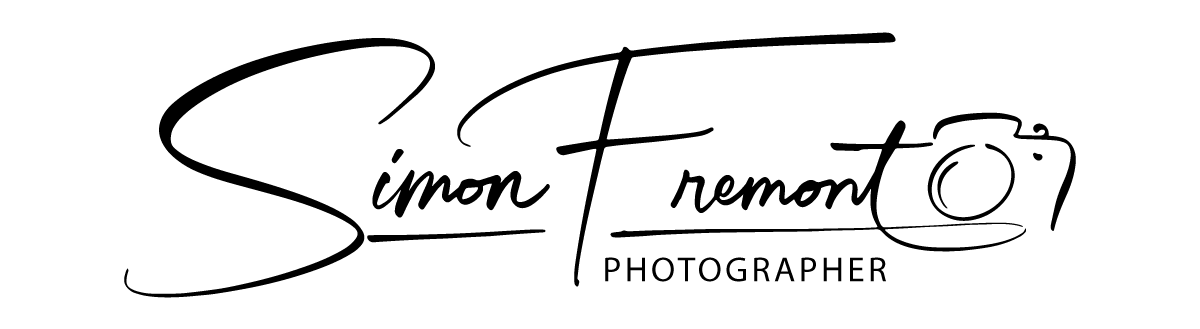




Pingback: I am Me – Part 3