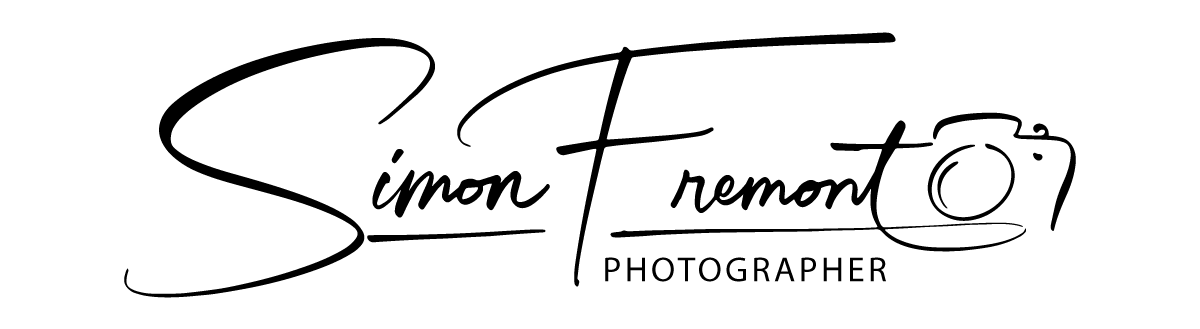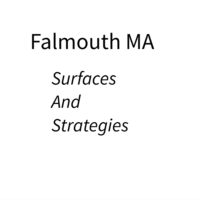This workshop focused on converting developed films into digital images. I have experience of scanning negatives using a number of different scanners ranging from consumer units to more professional units such as the Plustek Opticfilm 8200i AI and the Epson v700. Even with some experience I felt it would be useful to see how others using the equipment to capture the best possible digital version of the source image.
It was interesting to learn that even though the scanners can scan up to 6400 dpi in reality the optimum setting for the Epson scanner is a slightly lower resolution around 3200 dpi. This results in an image 7700×5669 pixels which compares the Canon 5DS 8688 x 5792 pixels which is the highest resolution digital camera I have available.
I decided to scan the 120 B&W negatives processed earlier in the weekend. The holder on the Epson scanner allows images to be processed in batches of 4 negatives from the Mamiya 645.
My process for scanning images is to make sure the film is free of dust along with the flatbed. Then I configure the software to get the best scan including making an adjustment to the black and white points on the histogram for each image. Each 16-bit scan results in a 70 mbyte file which provides the maximum level of detail for subsequent processing.
Another useful resource provided during the talk was the the website http://fimscanner.info