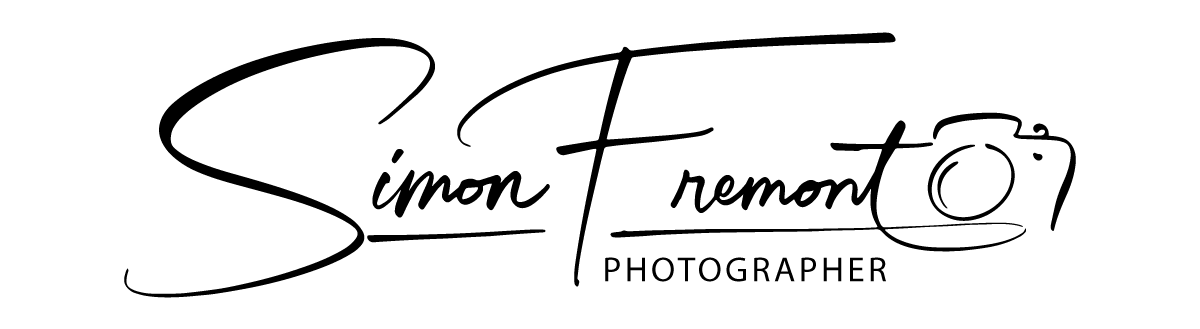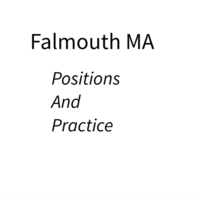The collaboration process for this project was going to have to be virtual given the timeframe and physical logistics. We agreed that as part of the image capture process I would take care of the human images and Jedd would handle the flora and fauna images. The two sets of images that we would use for the composites were going to be captured at separate times and there was no chance to reshoot if the images did not work as I had limited studio time with the model. Therefore it was important to me that the studio images of the model would work as a good base as I would be shooting the model images first.
I had found a software package called set.a.light that allows you to pre-visualise the studio lighting before the model even arrives on set. I decided to use a trial version of the software to share lighting setups with Jedd for this project. Using the software and share the output via imessage we were able to collaboratively agree on the lighting setup on the Saturday evening.
Selected lighting diagram.
The preliminary poses for the shoot
On Sunday I had the studio setup ready and the model I had selected to embody vision was in the studio. Then using an eye-fi card and lightroom mobile I was able to share the images with Jedd in a semi-real time mode. This ensured by the end of the model shoot we had a set of images that would work for the overall collaboration.
Once Jedd had completed his shoot on Monday he posted the draft composite images which was the source of the next phase of the collaborative process. An early decision in the process was to present the images as black and white instead of colour. The early colour images did not have the correct balance between the model and the nature elements.
Using instant messaging we were able to share the draft images and give each other feedback as we progressed through the editing process. By the end of Tuesday we had concluded on the final image edits were in a position to put the collection into a presentation to share with the group. my editing was done using photoshop and a range of compositing techniques.
Creating the presentation for the webinar was again a collaborative effort with Jeed creating the initial version and me adding my input to create and agreed final product.
Our biggest challenge of the week was agreeing on which webinar we should use to present our work as we both had conflicts on the Thursday and Friday.