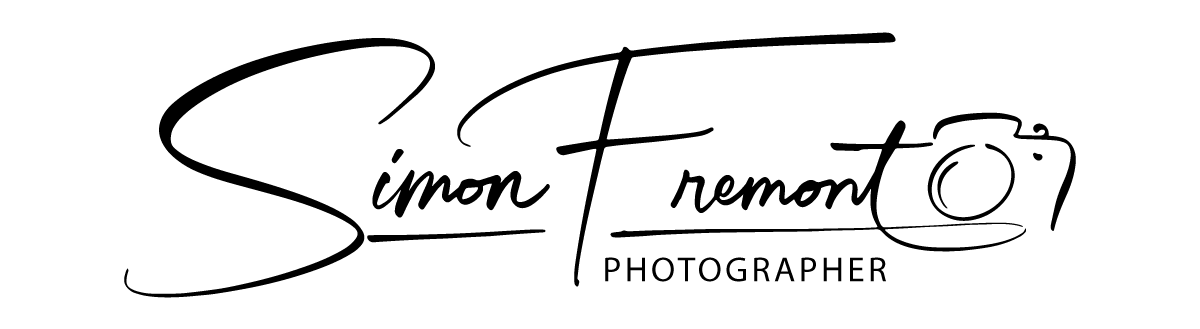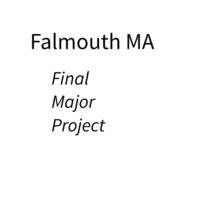Installation day had arrived the keys for the gallery were collected on Monday evening. All the exhibits were boxed up and ready for transportation. Due to the size of some of the larger items a transit van was arranged to transfer the items to the gallery. I had arranged for my help in the form of my father to assist with the installation.
Step 1: was to setup the GoPro to record the installation timelapse which was placed by the door to provide a complete view of the gallery. On the basis that the installation would take several hours to complete my initial estimate was 2 hours I decided to set the GoPro to record an image once a minute creating a very short timelapse.
Step 2: was to unload all of the items from the van, placing the prints to the edge of the gallery and the other items in the centre providing an opportunity to check that everything that went into the van was now in the gallery.
Step 3: was to in pack the prints and place them against the wall as per the install layouts completed the previous day. Then the items in zone 1 were positioned to confirm the balance with the prints. I decided on 1 minor alteration to the layout moving one print from the right wall to the left wall.
Step 4: I had purchased a laser level to ensure that the envisioned linear hang could be executed as intended without the need to be constantly using a spirit level that extend the install time. The level was set for the top of the prints and was adjusted by placing a print on the wall until we were happy with height. The laser level was then locked in place on the tripod for the remainder of the install.
Step 5: Print hanging the prints were to be mounted to the wall using velcro so we setup a production line to cut 4 8cm strips for each A2 print to be place in the corners. Leaving the backing tape for the strip that would adhere to the wall on until the point of installation. Mounting the strips vertically on the prints provided the opportunity for micro adjustment of the level if they were not attached in the correct position first time. For the A1 prints the strips were doubled up to compensate for the extra weight of the print. The main concern being the adhesive not working as effectively in the exceptionally hot weather. Then it was a case of attaching each print to the wall initially starting with the landscape prints followed by the portrait images.
Step 6: Installation of the deckchairs. Unpacking the prints for the deckchairs revealed the fact that the top and bottom leaders that had been part of the original print sent to theprintspace had been trimmed off. (Note: I should have checked this when collecting the prints.) This meant I was not able to use the intended installation method that consisted of tension wires connecting the top and bottom of the prints to create a continuous loop that could then be adjusted to align each panel and create a level. It was necessary to create a revised installation method using the resources available. After careful consideration I decided to use the canvas of the chairs as a substrate for the prints and attached them using Velcro similar to the method used for the prints on the wall. This created a small amount of sag in the print which I felt was a better reflection of a chairs fabric than the tensioned version in the initial install method. The hanging frame was mounted to the wall and then the 3 deckchair panels were placed on the hanging frame to complete the installation.
Step 7: Installation of the shelf for the Article 50 alternative methods of delivering the message. The installation was seamless with the Morse key attached to the shelf using double sided tap. The message in the bottle was placed on the shelf and the Raspberry Pi responsible for playing the morse code message was attached underneath. The speaker was placed on the shelf though it would have been nice to have had more time to create a period version of the speaker instead of using a modern speaker.
Step 8: Installation of the video screen. The installation was easy and only required the attaching of cables and the securing of the second Raspberry Pi to the back of the monitor. Installation complete it was powered up to confirm everything operated as intended.
Step 9: Wall Text install. Rather than having a wall text painted directly on the wall which would have taken several days to complete the text was printed on clear adhesive vinyl to achieve the same effect with a shorter install time. Given the risk of creasing or getting bubbles in the two large pieces that made up the wall text it was decided to leave the backing paper on and attach the print to the wall using spare Velcro. In this case 12 pieces were used for each of the two sections. This allowed the item to be installed in a matter of minutes rather the 15 to 20 minutes that would have probably been required if it was attached using the vinyl’s own adhesive backing.
Step 10: was placement of the last installation piece the luggage in the gauge which was used to prevent people falling down the step to the toilet.
Step 11: Having placed all of the items in the gallery the final task was to adjust lighting in the gallery. Based on the advice of the gallery each print was light by two lights one cool and the other warm to create additional pop for the prints.
Reflection:
The installation process in the end took 4 hours to complete more than double my initial estimate. Though the installation had been designed from the outset to be completed as a short handed install it was clear that it required a minimum of two people to install. Overall given the duration of the exhibition the overall installation time felt appropriate a longer exhibition period would have afforded the opportunity to make the install space more closely reflect the subject being explored within the gallery.